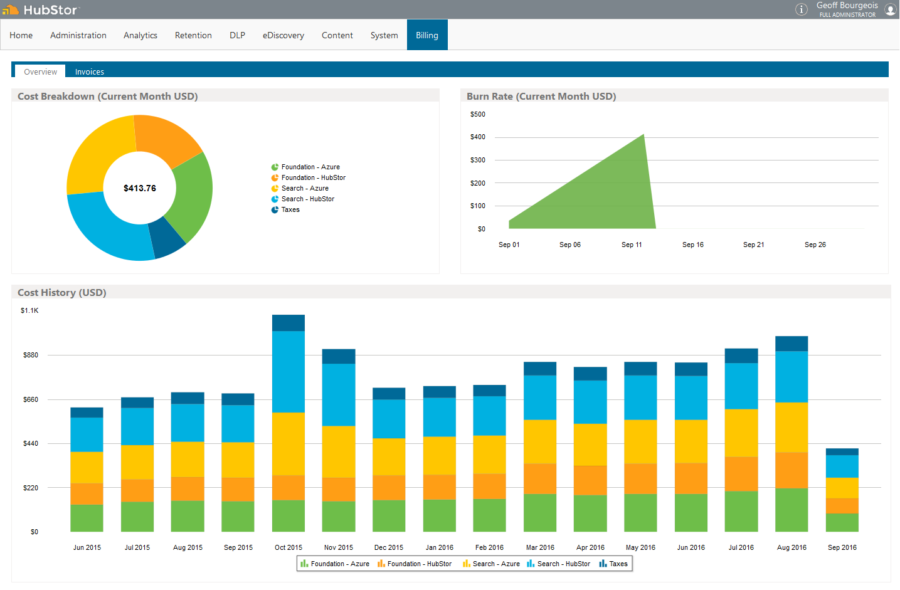This past weekend, all HubStor tenants were updated with new auto-billing and system monitoring features.
We're excited to announce new features in HubStor that make it easier to monitor and settle your monthly subscription invoice and view system-level activities for your tenant.
New Consumption Billing Dashboard
Our pure consumption-based pricing model -- while perhaps a little hard to grasp at first -- is growing in popularity. There's nothing else like it in the cloud storage and archiving space. And people love it because you pay only for what you use. Plus it's fair, transparent, flexible, and highly competitive. But still, the idea that you might get hit with a surprise cloud bill based on your activities remains a concern for some of our customers. In the future, we hope to add budget alerts and even be able to auto-scale down select components of your tenant based on budget thresholds. In the meantime, to help bring better visibility into your cloud consumption with HubStor we've added our new billing dashboard.

HubStor's new billing dashboard updates nightly to measure your burn rate within the month.
If you're not yet familiar with how HubStor pricing works, HubStor makes money strictly as a markup on the underlying cloud costs of your dedicated tenant. Our new auto-billing system grabs the Azure costs each night, calculates your volume-discounted HubStor markup, and provides a daily tally of your consumption. We even break down the costs to show you what costs are Azure versus HubStor, and what's search-related versus everything else in your tenant.
New Auto-Invoicing
We're happy to announce that it is now much easier (for us and for you) to handle HubStor subscription invoices and payments. HubStor now auto-generates monthly invoices, and -- much like a cell phone bill -- itemizes the various activity costs on the different components of your HubStor tenant. Your entire invoice history is available in the new 'Billing' app. Each invoice is a downloadable PDF.
The new auto-generated invoices list the usage for the month, and if you're running HubStor in your own Azure account you'll see a 'self-hosting credit' which is the Azure portion of the invoice.

Page 1 of HubStor's new auto-generated invoices on your monthly cloud consumption.
The invoices also include a complete listing of the base activity costs per each component in your HubStor tenant.

Page 3 of the new auto-generated invoices list the base cloud costs for each infrastructure component.
New System Monitoring Dashboards
We are regularly asked if HubStor performs compression and deduplication, and if our prices are based on the compressed and deduped storage size. (Some vendors do indeed tally your storage on its original size even though they dedupe and compress). HubStor has always made storage pricing calculations using the deduped and compressed size of your archive, and now we're showing you a storage savings chart that makes the storage sizes fully transparent.

HubStor's new storage savings dashboard.
You'll also now see new 'Ingress' and 'Egress' dashboards, showing you stats on data flowing in and out of your HubStor tenant.

HubStor's new 'Ingress' dashboard shows you data flows into your HubStor tenant.
Credit Card Payment Option Now Available
Finally, HubStor now also supports having a credit card on file to automatically process your monthly subscription payments. We do not actually store your payment information -- we use a service from PayPal that securely maintains your information and tokenizes it for us. Given that HubStor is a monthly pay-as-you-go model, taking the credit card approach to payments is obviously much less paper shuffling for everyone. If you're interested in setting up credit card payments for your HubStor subscription, please contact sales@hubstor.net.