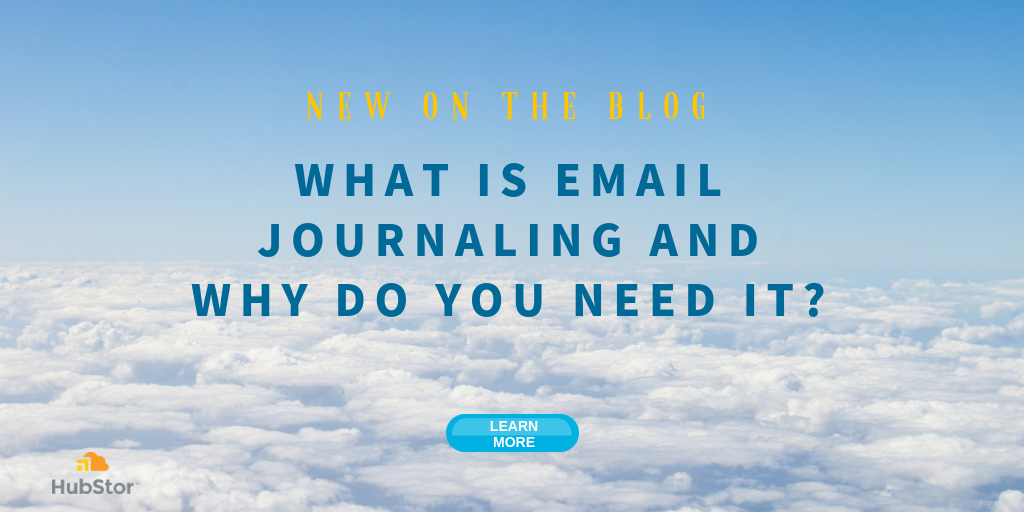How many emails does your company send and receive in a day?
If you are an Exchange Admin, chances are that you know exactly what kind of message traffic your organization produces. Because of legal or regulatory requirements, mail journaling can be a critical capability.
There are multiple ways to handle the storage of your email journaling feed. But first, in case you're not familiar, what exactly is email journaling and why is it a great option for you?
In this article, we'll go over the basics of email journaling, what it is, things to consider, and some of the benefits that come from journaling.
Email Archiving: Not the Same as Email Journaling
Email archiving and email journaling are both forms of storing email messages for later use. They are not the same thing and have some pretty significant differences.
Before getting into journaling itself, let's establish the difference between these two storage methods.
What is Email Archiving?
Email archiving is a method of storing message objects to secondary storage. No copy is created; the original is migrated elsewhere, to some new location off the production mail system.
Email archiving became popular before the cloud era, starting around 2001/2002, back when almost all email servers were hosted on-premises, because it served as a release valve to offload production servers. As most organizations shifted their mail workloads to the cloud in recent years, typically to Microsoft Office 365, the need for email archiving changed because Microsoft provides 50 GB primary mailboxes plus a 50 GB archive mailbox for a total of 100 GB per user license.
100 GB of storage for files isn't that much space, but for email it represents a significant number of messages. The average user would be challenged to consume all that space within 10 years of normal business email.
Thus, email archiving is now more common for organizations requiring a special vault set aside for legacy mail. Oftentimes, ex-employee mail will be sent to an email archive. And modern cloud-based email archives can also serve as an Office 365 backup solution for Exchange Online mailboxes.
What is Email Journaling?
Email journaling is the process of creating a shadow copy of message traffic you need to record. It is done transparently to the user, and the user does not have access to the journal copies. Journaling creates a corporate record of emails.
Journaling is ideal if you're looking to keep a record of all communications. Email messages are the obvious content type for journaling, but other types of content can be recorded this way through the Simple Mail Transfer Protocol (SMTP) which is an Internet standard for electronic mail (email) transmission. Think text messages, instant messages, social media, etc.
The Benefits of Email Journaling
There are many benefits that accompany email journaling. Here's a quick rundown on some of these positive aspects.
Compliance
Many companies have regulations in place that require recording of communications with specific record retention requirements. This may include communication with employees regarding business tasks or communications with customers or clients.
Here is a list of regulations wherein journaling may be beneficial to your organization's compliance posture:
- Sarbanes-Oxley Act of 2002 (SOX)
- Security Exchange Commission Rule 17a-4 (SEA Rule 17 A-4)
- National Association of Securities Dealers 3010 & 3110 (NASD 3010 & 3110)
- Gramm-Leach-Bliley Act (Financial Modernization Act)
- Financial Institution Privacy Protection Act of 2001
- Financial Institution Privacy Protection Act of 2003
- Health Insurance Portability and Accountability Act of 1996 (HIPAA)
- Uniting and Strengthening America by Providing Appropriate Tools Required to Intercept and Obstruct Terrorism Act of 2001 (Patriot Act)
- European Union Data Protection Directive (EUDPD)
- Japan's Personal Information Protection Act
Email journaling can help you comply with these regulations. How? Simply put, you have a reliable record of your organization's communications which says to any auditors that you are operating in good faith. Without journaling, you are at the mercy of what users have in their mailboxes. Since users can edit or delete messages in their mailbox (unless on litigation hold), important evidence is likely to be missing without journaling.
Early Data Assessment -- Proactive Legal Strategy
Legal counsels used to think the best strategy was to aggressively delete email. That way, in a litigation scenario, records aren't available as potential evidence. As many have learned over the years, what you don't know can hurt you. Just because you deleted the emails from your servers does not mean the other party is without a copy.
Journaling is a great way to know what was said. In a legal claim scenario, organizations that use journaling have a complete picture of their communications with the opposing party. They can review what was said and make an informed and early decision to fight or settle.
Duty to Preserve, Operating in Good Faith
If the company is dealing with a litigation situation, all relevant communications may be required. Email journaling is the most surefire approach since the organization is already actively preserving its records.
Furthermore, with the journaled email in an immutable, audited, and searchable repository, it is easy for your organization to identify and collect all applicable emails requested by a judge. The more expedient you are in producing records, the less money is spent during legal matters. It also has the effect of good optics -- because you are delivering prompt responses and showing your information management practices are top notch.
Journal Rule Configuration
Email journaling can be set up to meet a company's specific needs. If desired, all messages from to and from all mailboxes on the server can be included in the email journal. This ensures that no important communications or information is lost.
Or, you can set up your journaling system to include only those messages from certain departments or people. This last method may cause problems with regulations and policies, though. Make sure the plan you enact follows all rules and laws.
Access for Those Who Need It
A cool journaling feature available in HubStor is the ability to provide privileged users -- IT admins, discovery workers, data privacy officers, HR -- with the ability to perform searches against the journal with restricted scope. HubStor can intelligently segregate mail from a journal feed to specific departments based on attributes in your company's Active Directory.
Search Results in Seconds, Not Hours, Days, or Weeks
Obviously, with any journaling scenario, you need to have a good storage and search strategy. The infrastructure has traditionally run on-premises, but this has proven to be cumbersome and expensive to scale. Private cloud solutions are expensive also.
HubStor offers a new approach to journaling: public cloud-based infrastructure in a true cloud-subscription model with pricing based on consumption of public cloud resource. It doesn't get better than this.
A particular advantage of HubStor's approach is search. It can scale to support billions of messages with sub-second response to complex queries that contain hundreds of search terms. Sounds too good to be true? For customers still struggling with legacy journal search technologies that take days or weeks to return search results, it would seem to be. But in the cloud we can scale compute resources up or down as needed, and we've optimized the storage and indexing design to deal with large-scale journals.
Start Email Journaling Today
You never know when you may need access to an email that was previously sent. If you don't set up a journaling system you run the risk of not having the information you need.
If you haven't started email journaling, now is a good time to start. It's simple with HubStor because we take care of all the complexities. Let HubStor help you to meet your communications record-keeping requirements.
Request to 'Deploy Now!' to have one of our engineers contact you.