For several years now, Azure users have been able to drastically reduce the price of their virtual machines by purchasing reserved instances (RIs). Microsoft reduces Azure compute prices – up to 72% in some cases – in exchange for pre-paying one or three years of compute costs.
Now, what reserved instances do for reducing the cost of Azure VMs, Azure Storage Reserved Capacity promises to do for reducing the cost of Azure Blob Storage.
It sounds like a no brainer.
Assuming you’ve made the commitment to store data long-term in Azure, and you can afford the capital expenditure, why wouldn’t you want to reduce your storage costs?
However, some crucial requirements around Azure Storage Reserved Capacity are essential to know before you go ahead and purchase them.
The carrot: Potential for significant cost savings
Let’s look at the primary motivation for using Azure Storage Reserved Capacity: Cost reduction.
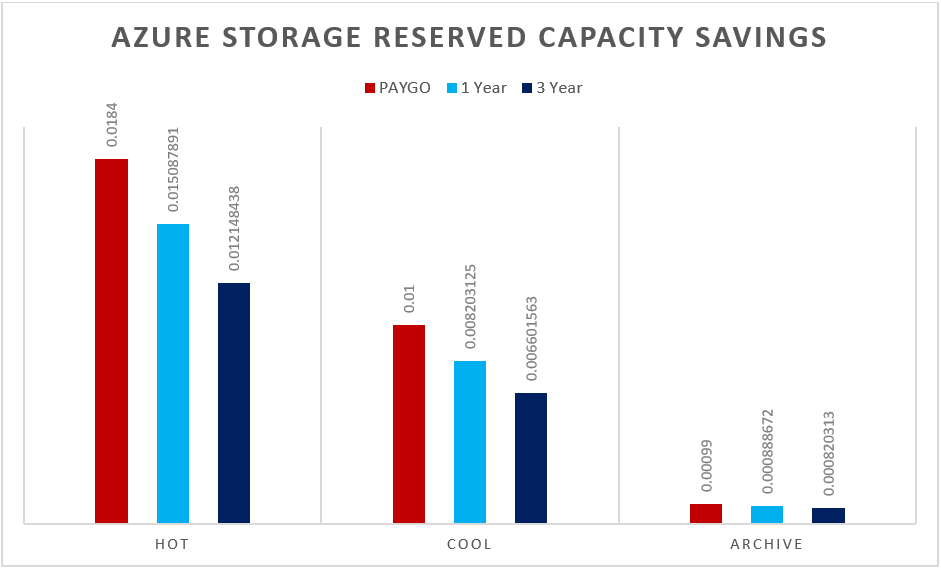
Figure 1. Azure Storage reserved capacity savings.
As you can see, Azure Storage Reserved Capacity can make a measurable impact on your Azure spend. Here’s another look at the data, laid out in tabular format:

Table 1. Azure Storage Reserved Capacity monthly storage cost per gigabyte comparison.
As you can see, the savings achieved using Azure Storage Reserved Capacity can be quite compelling, ringing in at 34% discount for the hot and cool tiers, and 17% discount for the archive tier.
Given the carrot of huge savings, especially for hot and cool tier data, why wouldn’t you forge ahead with purchasing reserved capacity? What are the sticks?
Stick 1: Make sure you are actually storing BLOBs
While it might seem obvious, making sure your data in Azure Blob Storage actually qualifies for reserved capacity savings is an important first step. Nothing sucks more than making a big prepay purchase, only to discover that you can’t use it.
In order to apply Azure Storage Reserved Capacity to data in Azure, you must:
- Make sure the data is blob storage. With Azure Storage, a lot of your data might actually not be blobs. Azure Storage Reserved Capacity can only be used for blobs or Azure Data Lake Storage Gen2 data.
- Make sure you are not using a premium storage account. Premium storage accounts, even blobs in premium storage accounts, are not supported for reserved capacity.
Stated differently, the following do NOT apply for reserved capacity savings: Premium storage accounts, general-purpose v1 (GPv1) storage accounts, Azure Data Lake Storage Gen1, page blobs, Azure Queue storage, Azure Table storage, and Azure Files.
Stick 2: Are the savings for your tier worth it
As we saw in the above chart, the savings for data stored on the hot and cool tiers come in around 34%, assuming a 3 year prepay. For a lot of companies that’s compelling enough to justify the upfront capital expenditure.
However, things are less motivating when it comes to the archive tier. With savings topping out at 17%, and this being for a 3 year prepay, the hard question has to be asked: Is 17% savings really worth committing funds 3 years in advance? While this will vary company to company, I think the answer for a lot of companies is no.
However, there’s a really neat option available: You can choose to be billed monthly for Azure Storage Reserved Capacity, at no additional cost! This essentially makes the entire issue with operating versus capital expenditure moot, since you can use either model in conjunction with reserved capacity.
With that said, there is still a consideration here: Is there any possibility you might what to cancel early? If you do, Microsoft is going to stick you with a 12% cancellation fee on the remaining term. If you think you might want to cancel early, bear that in mind before deciding to move ahead.
Stick 3: Get your data stored first
At HubStor we’re already seeing a pattern emerge in some of our conversations with customers. These customers are anxious early on to take advantage of the cost savings associated with Azure Storage Reserved Capacity prepays.
The problem is that often these customers are at the start of their deployment, and are still busily ingesting their backlog of data into HubStor-managed Azure Blob Storage accounts. Azure Storage Reserved Capacity operates on a use-it-or-lose-it basis, meaning that if you prepay for 1 PB of reserved capacity, but are currently using less than that amount, any unused reserved capacity does not carry forward, and is simply lost.
The obvious requirement here is to delay a reserved capacity purchase until AFTER you have ingested your data. That said, a staged approach, in which you purchase chunks of reserved capacity as you reach certain thresholds, can also make a lot of sense. How big these thresholds are essentially boils down to the minimum reserved capacity commit permitted, which we talk about next.
Stick 4: Have enough data stored
Azure Storage Reserved Capacity has a minimum commitment of 100 TB. This means that if you are storing less than 100 TB, you will wind up with unused capacity that will simply be lost.
Nothing earth-shattering here; the clear requirement is that you have at least 100 TB of data before you contemplate reserved capacity.
Stick 5: Make sure you are happy with the access tier and redundancy level
When you purchase Azure Storage reserved capacity, you have to select:
- The subscription.
- The unit size (100 TB or 1 PB units).
- The region.
- The access tier.
- The redundancy level.
All five of these ingredients go into locking your reserved capacity to only apply to blobs matching those criteria. So, the bar is now raised: Not only do you need at least 100 TB of data, you need 100 TB of data in the same subscription, region, access tier, and redundancy level.
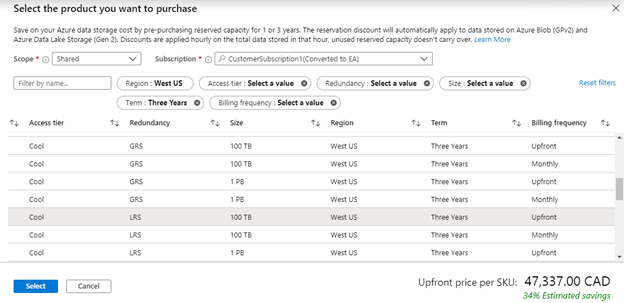
Figure 2. Purchasing Azure Storage Reserved Capacity.
What happens if you decide to change the access tier or redundancy level of your data, after purchasing reserved capacity? Well, the impacted data will no longer be eligible for the reserved capacity, and will be charged at PAYGO rates, with any now unused reserved capacity simply being lost.
This means you must be absolutely certain that you are happy with the access tier and redundancy level BEFORE committing to purchasing Azure Storage Reserved Capacity.
Stick 6: Operations not included
Another key point is that the savings achieved with Azure Storage Reserved Capacity are not a percentage of your total costs, but ONLY the storage portion. Reserved capacity does not apply to operations, and all operations will continue to be billed at PAYGO rates.
This may seem like a minor point, but at HubStor we have seen customers who are manipulating many billions of objects get surprised when they realize that they will achieve less savings than anticipated with reserved capacity. It’s not that they aren’t still saving with reserved capacity, it’s just that the actual storage costs on which they save are only one part of the total costs incurred on their Azure Blob Storage account.
Conclusion
While Azure Storage Reserved Capacity can offer incredible savings for many companies, there are some catches. You should carefully consider the requirements before committing to purchasing reserved capacity.
If you have decided that Azure Blob Storage is your desired destination for data, HubStor can help maximize your Azure investment by providing a feature-rich cloud platform built on Azure Blob Storage, and able to take full advantage of Azure Storage Reserved Capacity (a topic we’ll cover in a follow-on post).
With HubStor, you can solve your backup and archiving challenges on the same unified data platform, including backup of SaaS, PaaS, VMs, and shared storage, and archiving with immutable retention and legal discovery for messaging, voice, health records, and other compliance data.
If the HubStor platform sounds like it might help your company, please contact us to get started.



