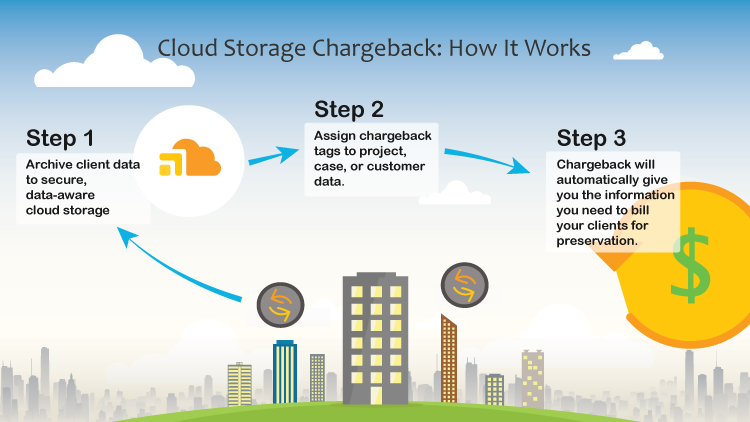Earlier today, we announced the general availability of the new chargeback app in the HubStor cloud archive service. This post takes a look at the new chargeback features and how this functionality can add value to your business.
OVERVIEW: WHAT IS CHARGEBACK?
Chargeback is the capability to associate resource costs to a business entity and to track these expenses over time. Organizations that must keep unstructured data can use storage chargeback reporting in their HubStor cloud archive to correlate data preservation costs to projects, departments or customers.
What you do with the chargeback figures is up to you. Some companies will incorporate it into their financial models while others use it for ‘show back’ purposes. As we will explore, chargeback tags can also be leveraged in HubStor’s data governance apps, making it easy to manage data in a targeted manner.

The 'Home' page in the HubStor Admin Portal with the new ‘Chargeback App’.
USE CASE SCENARIOS FOR CLOUD STORAGE CHARGEBACK
In businesses where data retention is legally required, and the volumes of data are high, chargeback is a must-have feature. Before we look at the functionality, here are two real-world examples for chargeback:
1. LAW FIRMS THAT STORE CLIENT DATA
Some law firms retain client litigation data as part of their e-discovery practice. In other words, law firms are in the business of providing IT and storage infrastructure services (a risky undertaking that probably is not their specialty). For each client, there may be multiple cases and litigation can go on for years. With chargeback, law firms can measure the storage costs for their clientele.

How a law firm's e-discovery practice might structure client data storage.
2. ENGINEERING/CONSTRUCTION COMPANIES AND PROJECT DATA RETENTION
Project-oriented businesses are often legally required to preserve project-related data for years after projects complete. With large file sizes, storing and backing up all of this data amounts to high costs, and over time it is easy to lose track of retention schedules. Project data is usually amassed under a common folder for archival, but not always. With chargeback, you can better understand project costs and automate defensible deletion of project-related data.
CREATING AND APPLYING CHARGEBACK TAGS
The process starts with the creation of chargeback tags which we then associate with one or more folders. Typically, one chargeback tag is created for each entity you wish to track, bill, and manage. These tags will have a monetary value and can be named however you want, typically by client or project names.

Adding a new chargeback tag.
With a chargeback tag named and assigned a monetary value, we then associate one or more folders to it. HubStor's virtual cloud gateway synchronizes folder structures from your on-premises storage, so you'll be working with a consistent folder structure in the cloud.

Linking the chargeback tag to one or more folders.
If you already have client or project folders organized in your storage, you can use the bulk tag creation feature to automatically build out your list of tags based on the names of the folders you select.

You can create tags in bulk too based on names of selected folders.
CHARGEBACK INSIGHTS IN THE CLOUD
Creating your chargeback tags is the heavy lifting part of the process. From here, HubStor’s data-aware storage in the cloud does the rest of the work. The near real-time analytics and policy engine that run automatically in the storage layer will pick up your chargeback tags and maintain statistics on an ongoing basis for you. As new data comes into your cloud archive tenant, HubStor will automatically keep up-to-date insights on your chargeback entities and their data.
The ‘Dashboard’ within the ‘Chargeback App’ offers an overview of chargeback tags along with some financial projections.

Data-aware storage maintains insights into your chargeback tags.
Other insights provide us with a historical perspective, either for all chargeback tags in the aggregate, or just a specific one.

Analytics include historical perspective on chargeback tags.
GENERATE CHARGEBACK REPORTS AS NEEDED
You can also generate and export reports of your chargeback tags for specified time periods. Reports can be output in .csv, .pdf, or Microsoft Excel formats.

Chargeback reports can be generated and exported on demand.
DATA GOVERNANCE USING CHARGEBACK TAGS
Chargeback tags are fundamentally tags on locations/folders; it is metadata that is valuable to leverage for selection criteria in data governance policies. In HubStor, you can build policies to provide additional analytics, or to perform data management such as content indexing, legal hold, data leak prevention, or defensible deletion. Here is a screen shot example of ‘Location Tags’ being used in a retention policy.

Chargeback entities can be targeted in data governance policies.
CONCLUSION
The beautiful part of working with chargeback tags is that they are easy. Simply name them and assign a monetary value, and then associate them to locations/folders in your storage. Alternatively, if you have already organized your project or client data by folders, use the bulk creation feature to simplify things even more. From there, insights just happen, and you can generate and export reports as needed. Finally, down the road, don’t forget that you can leverage your chargeback tags in your rules criteria for scoped indexing, defensible deletion, and other data management scenarios.
AVAILABILITY AND SUPPORT
The new chargeback feature is generally available. We will be rolling it out to all production tenants this week. If you require assistance in configuring chargeback, please let us know by contacting support@hubstor.net, and we will be happy to help.