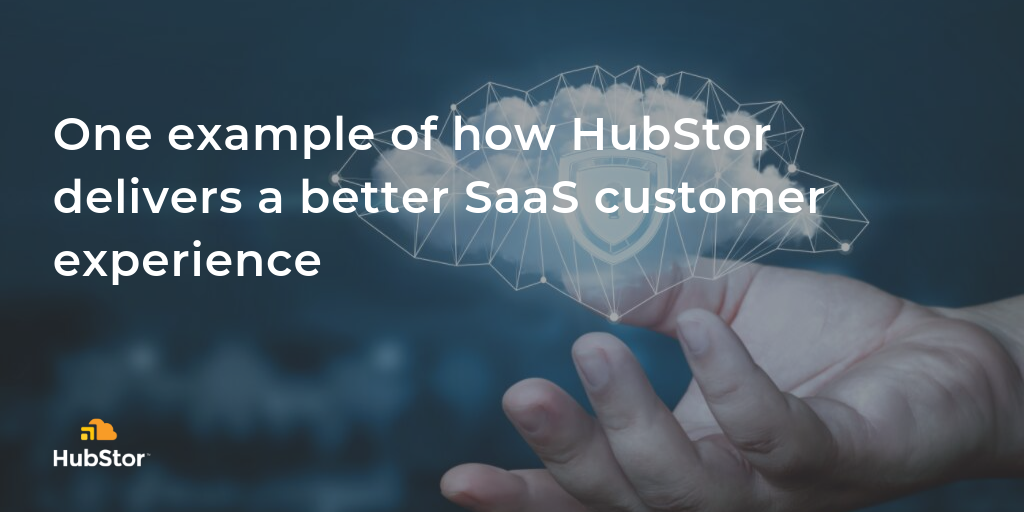If there’s one thing we can all agree on with enterprise software, it’s that upgrading to newer versions can be an arduous and time-consuming strain on resources.
When you subscribe to a fully-managed Software-as-a-Service (SaaS) solution, you rightfully expect to have convenience and simplicity—and simple upgrades should be part of the enterprise SaaS experience.
Simple auto upgrades for better customer experience
At HubStor, we think about the customer experience all the time. We ask questions, like:
- What can we do to give a better alternative to legacy systems that drain time and resources of information technology teams?
- How can we enhance the HubStor platform to offer even greater value?
Maybe you’re wondering what it’s like to be a HubStor customer and how we handle upgrading your HubStor tenant to the latest software version. Our new auto-upgrade feature, announced in June, is just one example of how we’re simplifying data management for our customers.
We’ve been rolling out auto upgrades to our customers over the past couple months and the results have been great! Not only do automatic upgrades keep you on the latest version of HubStor, it saves you time (and us, too).
While that sounds good, auto upgrades aren't a good fit for everyone. And that’s where HubStor’s commitment to meeting customer needs comes through, because a one-size-fits-all approach isn’t good enough.
Flexibility that fits in your day-to-day flow
That’s why we built the flexibility to accommodate both manual and automatic upgrades, and these can be adjusted to meet the specific needs of your organization.
HubStor has automatic and manual upgrade options to keep your HubStor tenant running the latest version of the HubStor software. When an upgrade occurs, it typically involves no more than three to five minutes of downtime. This has minimal impact on your business as upgrades generally occur in the off hours.
After your HubStor tenant upgrade is complete, the latest version of the installable HubStor software components is downloaded from the Admin Portal. We ensure that new versions of the HubStor tenant software are compatible with prior versions of the installable software.
However, we do recommend you update the installable software versions whenever the tenant software upgrades.
Customizable process to meet your specific needs
When we release a manual upgrade of your HubStor tenant software, we coordinate with you in advance. If you want, you can have a dev/test HubStor tenant that upgrades first. This gives you the opportunity to perform any quality control and user acceptance testing before the upgrade of your production tenant.
For most customers, upgrades of their HubStor tenant execute automatically. Our new auto-upgrade feature sends you an email notification about the update, and another email notification once the update is completed. These emails include a summary of what’s new and the Admin Portal includes an audit trail of all upgrade activity with a link to the release notes for each version.
Auto upgrade gives us flexibility to:
- Send notification emails to as many recipients as you require, and we can configure up to five emails with custom timelines for the notifications before the upgrade.
- Adjust the default day and time of the upgrade (i.e. Saturday at 6 AM).
- Set the upgrade interval to your preferred cadence. The default is every 90 days during off-hours time. You can choose the frequency that works for your organization.
Regarding the default auto-upgrade interval, please note the following:
- In the Admin Portal, you will see the date of the next upgrade, which you can change to advance or delay the timing as needed.
- Regardless of when your tenant upgrades, it will always upgrade to the latest version with a rollup of everything new since the last version of your HubStor tenant.
- When set to run on automatic upgrade, if there is ever an urgent update you wish to receive, HubStor can coordinate a manual upgrade for you.
Taking out legacy storage problems, one feature at a time
At HubStor, we’re excited about improving your customer experience and giving you innovative ways to manage your organization’s data. So, stay tuned for more exciting developments to the HubStor platform.
Connect with us today to learn more about the HubStor customer experience or book a time to speak with one of our storage experts.